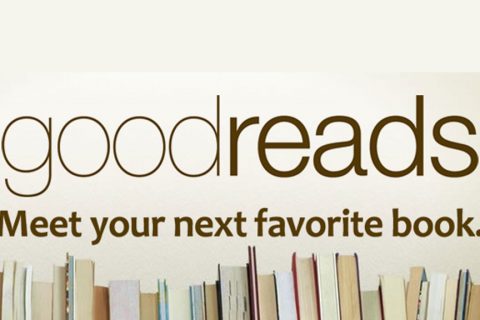First, let’s answer the question: What is a blog? Well, a blog can be whatever you want! As blogbasics.com states, “A blog is a frequently updated online personal journal or diary. It is a place to express yourself to the world. A place to share your thoughts and your passions. Really, it’s anything you want it to be.” We want to be clear, though: we aren’t suggesting it’s necessary to put personal details about yourself out to the world. However, authors can use blogging as a tool to build their following and connect with readers on a more personal level, sharing details of their writing experience and their lives as authors.
Before tackling your own blog, check out this article by Jerry Low, in which he defines the key blogging lingo you’ll need to know when it comes to creating your own site.
Popular Blogging Sites
Free
WordPress
Rating: Intermediate
This broadly-known and largely accessible platform has a wide variety of website templates that allow you to personalize the look, feel, and functionality of your blog. You must create both a domain name and a web hosting account before use. For more information, visit WordPress, or view this instructional Youtube video by James Stafford. For an example of a WordPress blog, check out BeKindRewrite. Premium options are available on WordPress.org.
Livejournal
Rating: Novice
This platform creates the feel of social networking meets forums meets blogging, with a bare-bones appearance. The site is self-hosted, meaning you will not have to create a domain name or a hosting account. It can be used as a blog, journal, or diary. For more information, visit Livejournal, or view this instructional video by Live Journal, Inc. Premium options are available.
Weebly
Rating: Novice-Intermediate
This is a self-hosted site, requiring neither a personalized domain name (unless you upgrade to Premium) nor a third-party hosting site. It is user-friendly, customizable, and compatible with mobile devices; it can be linked to your social media accounts. For more information, visit Weebly, or view their instructional Youtube video. Premium options are available.
Tumblr
Rating: Novice
To use this site, you must create a username, but you won’t need a domain name or a hosting account. It is great for mobile devices, quick, and easy to use. Tumblr creates a social media feel with easy commenting, liking, and reblogging (posting someone else’s post to your own blog) to help people interact with your content. For more information, visit Tumblr, or view this instructional Youtube video by Jake Edwards. For an example of a Tumblr blog, check out WritersandKitties.
Blogger.com
Rating: Novice-Intermediate
Founded by Google, this blogging platform is proven to be popular, stable, and incredibly quick to set up. You are also given the option to manage multiple blogs and adjust your privacy/viewing settings. For more information, visit Blogger. or view this instructional Youtube video by DHBW Fans. For an example of a Blogger blog, check out ReadingforSanity. Premium options are available.
Wix
Rating: Novice
This straightforward platform offers ready-made, customizable design templates that can be personalized with drag-and-drop tools. You can also include apps and an online store, and link your social media profiles to it. For more information, visit Wix, or view this instructional Youtube video by Website Builders Critic. Premium options are available.
Medium
Rating: Novice
Backed by the founders of Twitter, this platform is a sleek way to read, write, and post articles without the hassle of setting up and designing your own website. You can also send draft previews of your posts to individuals before officially publishing them. For more information, visit Medium, or view this instructional Youtube video by KQED Learning.
Postach.io
Rating: Novice
Created by Evernote, a productivity app, this platform allows you to publish your content in blog format directly from your Evernote account. For more information, visit Postach.io, or view this instructional Youtube video by Jeff Herring. Premium options are available.
Paid
Squarespace
Rating: Intermediate
This platform is more for typical websites and geared toward small business owners, though you can blog through it as well. Try it out with a 14-day free trial before selecting your desired plan, which costs between $12 and $26 per month, depending on your preferences. For more information, visit Squarespace, or view this instructional Youtube video by Hop Creative. For an example of a Squarespace blog, check out AnomalyLiteraryJournal.
Svbtle
Rating: Novice
This platform is the most basic form of blogging, intended solely for reading and writing purposes, with no customization options available. The monthly fee is $6. For more information, visit Svtble.
Ghost
Rating: Novice-Intermediate
This platform provides a clean and simple approach to blogging, allowing you to schedule content to be published in advance and collaborate with others. Posts are edited using a simple shorthand coding system known as Markdown. You can try it out with a 14-day free trial before selecting a plan, which ranges from $19 to $199 per month, depending on preferences. For more information, visit Ghost or view this instructional Youtube video by TSOhost.
Suggested Blog Topics
After perusing the different blogging platform options and sample sites, you might want to consider some topics to write about! Here are a few suggestions:
Describe your writing process.
Tell us about what makes you tick! Do you have any special writing locations? Perhaps a specific method of conducting research for your book, developing your characters, or creating your plot? You can even discuss your general writing schedule and timeline. Other aspiring writers who might follow your blog would be interested in these details about your life as an author!
Share a chapter of your book or a book in progress.
Alternately, release chapters of your book at intervals like a serial radio drama to encourage readers to keep coming back.
Elaborate on topics related to your book to spark interest in readers regarding what you write about.
What were your inspirations for delving into certain topics? Are they from personal experience or interest? What is the broader significance or reach of the subjects you’ve broached in your work? This is a great way to share additional thoughts, feelings, and research that will bolster your book’s intrigue.
Talk about your life and inspiration.
Readers want to get to know your book and you! So share a bit about your background, your passions, interests, hobbies, and family. Why and when did you decide to become an author? Who/what were your biggest sources of encouragement?
Share upcoming book plans, events, or projects.
Do you have any promotional events coming up? Maybe you’ve got some plans for another book on the horizon; if so, let your readers know! Have you taken or received any great photos of your book with fans? Post those with an informative caption as well!
Promoting Your Blog
Once you’ve created content for your blog, it’s not enough just to post it and hope someone stumbles across it! You’ll want to link your blog to other platforms, or any of your other marketing efforts. You can also share your blog with us at Brandylane so we can subscribe and help direct readers your way! You should try to:
- Post links to your blog on your social media page(s). Share links to every blog entry after you post it.
- Include a link to your blog in any email updates or email blasts you may send out. If you don’t regularly send out email blasts, it would still be a good idea to share your blog with some of your personal email contacts and think about compiling an email list.
- Submit blog posts to Brandylane for review if you want someone to take a second look.
- Send excellent blog posts to other bloggers or media sites and ask them to reblog.
- Keep a journal or memo in your phone to note potential future blog topics.
GENERAL SUGGESTIONS
And finally, here are a couple of general things to keep in mind:
- Keep your blog writing and images clean, clear, and concise. The internet is all about quick, direct information.
- Use your blog to create the mood of your social media presence. This should go along with your personal brand. For example, if you are a children’s book author, you wouldn’t want your blog to be in black-and-white with no images! Or if you write dramas, you wouldn’t want your posts to be silly and carefree.
- Tie in photos of events, your book, etc. with posts. Blogging is visual, so images are a must!
- Try to blog once a month at the absolute minimum; once a week is a good goal. Blogs that post infrequently can often be mistaken for “abandoned”.
- Be realistic about blogging goals. Blogging is writing, but you don’t want it to cut into your actual writing time. You might aim to give each post a week for development and editing. If you want to maintain a more frequent presence, try peppering your blog with shorter pieces, even general musings or snippets of creative writing.
- Important information pertaining to an event or announcement about your work should be given ample time and consideration to be as clean and concise as possible. Take your time, double-check all facts, and post with enough advance that your followers can plan to be at your events.
- You can also include images and write descriptions in the caption box to minimize writing time if you’re in a crunch, but continue to keep your posts dynamic and interesting.