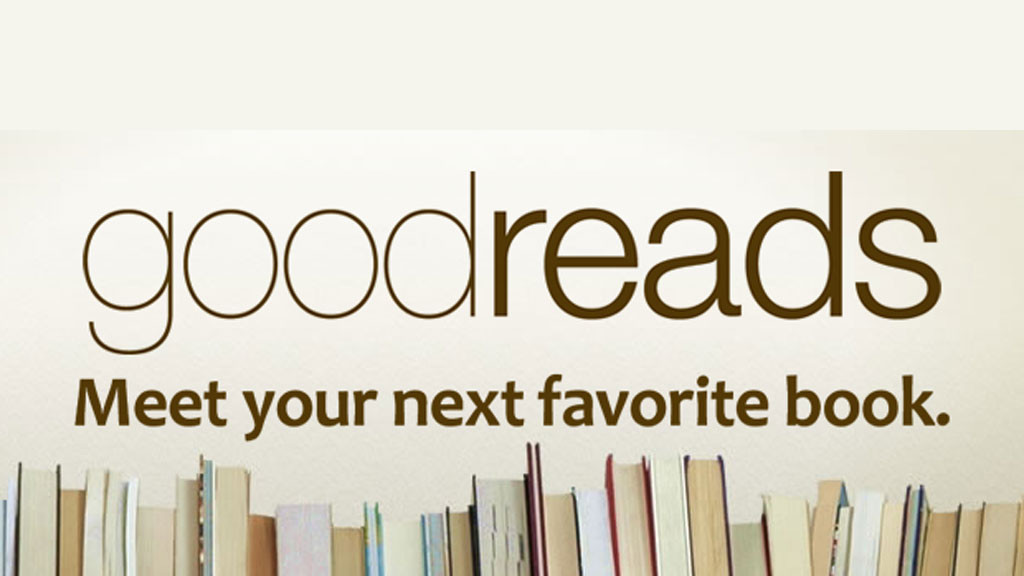Goodreads has been called “the Facebook for books”— in simple terms, Goodreads is a social media website centered on books. While the main site exists for readers to keep track of their favorite authors and update their own reading lists, Goodreads also has unique features for authors to promote their work and connect with their readers. The site offers a program specifically for authors fittingly called “The Author Program,” which exists for people with published books, or those who are in the process of publishing a book. It is best if your work is on a bookseller’s website, like Amazon or Barnes and Noble, but they will accept any author who has published, or is publishing, a book. The best news is: this program is totally free!
To join this program:
- You must sign up for a Goodreads account (no sign-up fee)
- Search for yourself and click on your published author name. This will be listed below the title of your book in the search results. If your book is available on a site like Amazon.com or BN.com, it should show up in the search results.
- Clicking on your name will take you to your basic author profile page.
- Go to the bottom of the page and click “Is this you?” This will send a request to join the Author Program. It will take a few days for your request to process, and you will receive email confirmation when they upgrade your user account to an author account (no upgrade fee).
- This email will provide further instructions for managing your profile
Once signed up for an account, you can edit your profile, add book cover pictures, write and maintain a blog, update events, and more. Below are the two different types of profile pages with which you will interact.
Book profile pages
These are pages that exist specifically for your book. If your book is on a website (e.g. Amazon.com, BN.com), it will have an existing book profile page. You as the author will have ability to edit this page, but do not have to create it yourself— it will already be on the website since Goodreads is linked to these book-selling websites. You can send and post the links for these pages anywhere. Readers can access book profile pages in order to find out the following information about a book:
- A picture of the book cover
- A synopsis
- A short excerpt as a preview
- Links to purchase the book (Kindle, Amazon, Barnes and Noble, libraries, etc.)
- Quotes from the book
- Overall average user rating (on a 5 star rating scale)
- Reader reviews (similar to Amazon.com reviews)
- A list of awards (e.g. Best Cover Art, National Book Awards)
- Discussion boards set up by readers
- A list of recommendations for other books a reader might enjoy
- The option to recommend the book to a reader’s “friend” on Goodreads
Author profile pages
These are pages that you as the author can edit and are available to readers. You can send and post the link to these pages anywhere. Author profile pages give readers the following information about an author:
- The option to “follow” the author— this means the reader will be given updates on the author’s new books and events, or any other updates the author may make on their page
- A biography
- A photo of the author
- Overall average user rating (based off of the ratings on the author’s books)
- Links to the author’s website, blog, Facebook page, etc.
- Interviews
- A list of all the books the author has written (links to each individual book page)
- Upcoming author events (can be added by the author or by a reader)
- Quotes from the author
- The option to post videos
- Other authors the author “follows” or suggests
- Hold “giveaways” to promote your work
Other features for authors
As part of the Author Program, you will also have these options:
- Advertising
- Goodreads has a program called “Self-Serve Advertising” which is targeted for authors with “less than $500 per month” to spend on advertising. With this platform, you can create your own ad campaign, target it to the people you want to reach, and track its success.
- Groups
- Goodreads also has “A Featured Author Group,” a special group that only Goodreads Authors can create. It’s a forum where you can talk with your readers and discuss your books, writings, career, etc. This is a great place to interact with readers and promote your book!
- Sign up for the author newsletter, which will give advice on how to best utilize the Goodreads Author Program, including how to deal with negative comments or users, how to better connect with readers, and how to best use the program to promote your work.